This site
Alternative title: Hosting your own Jekyll blog with Ansible, Nginx, and Ubuntu 20.04 LTS
Not as fun though.
It seems fitting that my first post would be a meta post about how it all works. We must talk about our creations, yes? If a tree falls in a forest and no one is around to hear it, does it make a sound?
Let us observe as much as we can, I say! If for no other reason than to give the servers running our simulation a run for their money. Or credits, or whatever.
TL;DR
This is a static website generated with Jekyll, hosted on a Linode, running Ubuntu 20.04 LTS. Provisioned and deployed with Ansible. Toss in an SSL cert from Let’s Encrypt. Even a dash of GoAccess to watch all of those delicious visitors in real time? Sold!
Why? (In which I justify my existence - meaning is created! not an absolute!)
To fend off the inevitable heat death of the universe with toil. With work. For a purpose beyond ourselves!
Nah, it’s just fun. I enjoy control and knowing how things work. Heroku and Netlify are cool options. There are many others. If you don’t care about doing this yourself I super don’t blame you. If you do, let’s dive in!
Why! (Actually answering the question)
Linode: I have been using Linode for years. They aren’t Amazon, Google, or any other major nightmare of a company. I consider that a Good Thing on the whole. Though I am a citizen on planet earth, we’re all doing our best. I use them to host a few web things, including this site. A 5$ VPS hosting a static site can get pretty well hammered and be fine. If I ever write something that so many people care about that this thing falls down I will consider it 100% a victory only. I challenge you, dear readers, to make me eat these words.
Jekyll: Hugo can generate sites insanely fast and I genuinely enjoy Go. That said.. I don’t know how you can get the templating system so wrong. I am fully willing to admit that I am just not smart enough to use it, but.. I fought Hugo for hours, and still didn’t get what I wanted. I switched to Jekyll and everything did what I expected almost instantly. Old dog new tricks? I dunno, man. Do what makes you happy … if you are lucky enough to have any idea what that is.
NGINX: NGINX runs the internet. It runs my little piece of the internet as well. What else are you going to use.. Apache? Something new that people haven’t hammered on as much? Something that wasn’t written in C by a russian? Good luck with that.
Ubuntu: Straightforward and stable. I’m young enough that I caught the Ubuntu train before the Debian one got to me. I used Arch for tinkering around, and thought it was very cool when I took three days to build out a Gentoo install on an old laptop. Servers need to just work. This seemed like the most boring choice. But like.. sexy boring.
Let’s Encrypt: A non-profit that’s only goal is to make the web a safer place by providing free SSL certs. Sign me up. Have I missed any good reasons I should skeptical here? Let’s me just hop on twi.. NOPE. Happiness is fleeting and this one, I think I’ll keep this one for myself.
GoAccess: We’ve got to stop giving all the data to Google only to have them treat us badly in return. Do no evil. Psh. I’m trying to de-google my life lately and it’s going.. ok. It turns out having a little self respect is harder than it looks. This beautiful (and free!) software parses the logs you’ve already got to give you pretty results in the terminal OR it will generate a nice (live updating!) HTML page. Also written by one guy in C. Patterns emerge? Seriously though. Needed a websocket server.. wrote a websocket server. May we all find our passions.
How?
Potentially this is the part that anyone might actually find helpful. Most of this work is based on the work already done here. There are some thing straight up broken there, so when I got stuck, I found inspiration in a fork here. Standing on the shoulders of giants and all that!
Preprovision
First and foremost! Make sure you check out app-vars.yml and set the variables there correctly. They are all set for my site (obviously) but should easily work for you.
Pay special attention to nginx_https_enabled. It defaults to true because I’m not messing around. You can turn it off if your domain isn’t quite ready to point to this machine, or like.. you hate privacy and seeing good prevail over evil.
Now you want to get a server from Linode. Or anywhere. It has to have your SSH key for the root user (Hey there Eagle Eye. Don’t get mad. We’ll get that disabled! Thanks for caring and know that I see you.). Also an IP address. Put that IP address in your inventory file(s) and hold onto your butts. You could probably get away with password authentication somehow but then you’d be back to fighting for the wrong side. Don’t give in.
These steps are carried out through this playbook.
Run ansible-playbook -i inventories/preprovision.ini preprovision.yml.
This phase gets some basics going. Installs a user that isn’t root, get an ssh key in place for that user, etc. The reason we use a whole inventory file for this stage is that it sets the user to root. The production inventory uses the deployer user (or whatever you called it in app-vars!). You don’t need to have two separate inventory files for this, but it’s nice to not have to think about providing the correct user when running the playbooks.
Provision
The meat and potatoes of our situation is handled here. You can reference this playbook here.
Run ansible-playbook -i inventories/production.ini provision.yml.
- Harden SSH (Phew!)
- Install and configure NGINX
- Install and run certbot to get Let’s Encrypt certs
- Setup a cron job for certbot to refresh the certs
- Setup UFW to only allow ports 80, 443, and 22 (80 to helpfully redirect people to 443, 22 for ssh)
- Install goaccess (beautiful data!)
Deploy
This playbook is dead simple because deploying a static site is so easy.
All it does is make sure there is a folder in the right place, and then rsyncs our static site to it.
You have to remember to build the site yourself even. Maybe I should build that in. Alas.
JEKYLL_ENV=production bundle exec jekyll build
ansible-playbook -i inventories/production.ini deploy.yml
If all went well you should be able to surf on over to your domain and see your beautiful posts. Like this one.
If you’re into it, Check your google page speed! Do an SSL labs test!
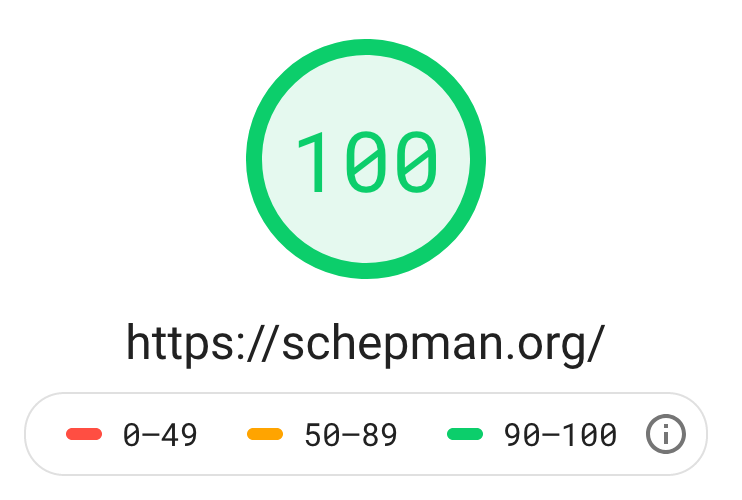
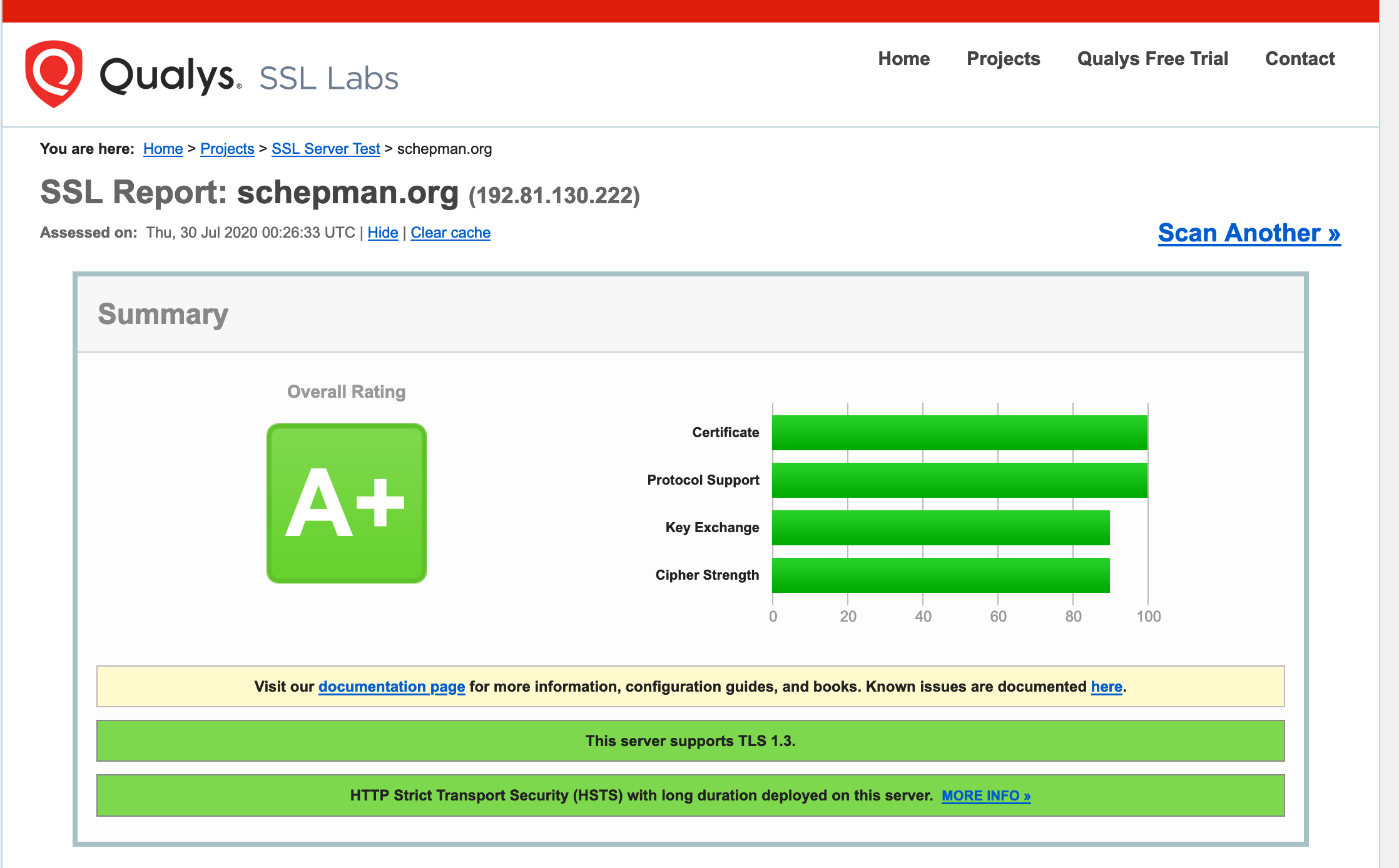
Bask in the glorious results!
GoAccess Bonus
If you’re still here you get a fun bonus.
I was really excited to find out about GoAccess and while I’m no expert, I wanted to pass along a fun little setup to get the real time HTML going through an SSH tunnel.
I wasn’t super keen to share the logs of my blog publicly, also opening up another port in the firewall doesn’t overwhelm me with excitement.
What I do is fire up an SSH tunnel like so!
ssh -L 8000:localhost:8000 -L 7890:localhost:7890 deployer@192.81.130.222
For anyone not as familiar with SSH, this essentially means that when you access ports 8000, and 7980 on your personal machine, they will (through your secure SSH connection) access those ports on your server. So useful!
So, then on the remote machine I use tmux to run:
sudo goaccess /var/log/nginx/access.log -o report.html --log-format=COMBINED --real-time-html
This fires up goaccess pointed at our logs. Then ctrl-b c to make a new tmux tab and fire up a tiny webserver.
python3 -m http.server
This starts a webserver at port 8000 to share the html file that goaccess generates. You can use anything you want for this but python3 is there and it’s easy.
Go ahead and navigate to http://localhost:8000/report.html on your local machine and the realtime html pops up! Beauty.
Any web server will work, but trying to host it through SSL and opening ports gave me fits. The SSH tunnel really makes it nice.
Happy hosting to you all and thank you for reading. 👨🏼💻🎉